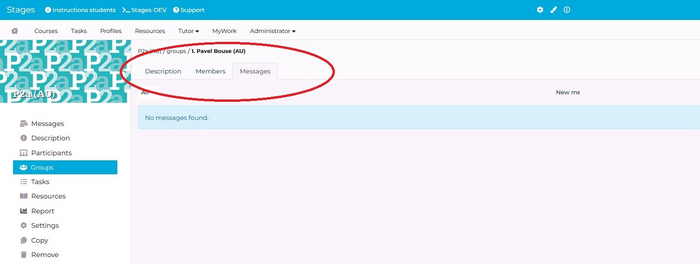Stages
Stages is the name of our new digital learning environment. Starting from the second semester, 22 January 2024, all communication regarding courses and education among Academy staff, tutors, and students will occur through Stages, replacing MS Teams. On this page you can find a brief guide and 2 different comprehensive user manuals (for students and for tutors). Take a look, check your profile pic and prepare yourself for the second semester when Stages is our main learning environment!
Why Stages?
This new learning environment is developed to our needs by Leerpodium and all information regarding education will be organized through this study platform. Some of the advantages are:
- All education information is accessible to everyone
- The year planning and your deadlines are visible on your own 'homepage'.
- Stages will also be an education archive with students work, teaching materials and assignments
- You have access to student's and teacher's profiles.
Also, you can update and customize your own profile settings, e.g. add a second (personal) email address to your profile, to receive notifications on.
Questions?
For questions about using the digital learning environment, please contact Jutta Grabowski
For support with logging in, contact helpdesk@ahk.nl
Feedback on Stages can be shared with Irene Noordkamp
A brief guide: how to enter?
First of all: sign in to myahk.nl with your (My)AHK account and click on the shortcut to Stages.You can find the icon in one of the yellow boxes on the right. If a blue screens appears, choose Amsterdamse Hogeschool voor de Kunsten. If another blue screen appears with the choice <LEERPODIUM> or <MyAHK> please choose LEERPODIUM (this is the Company name of Stages)
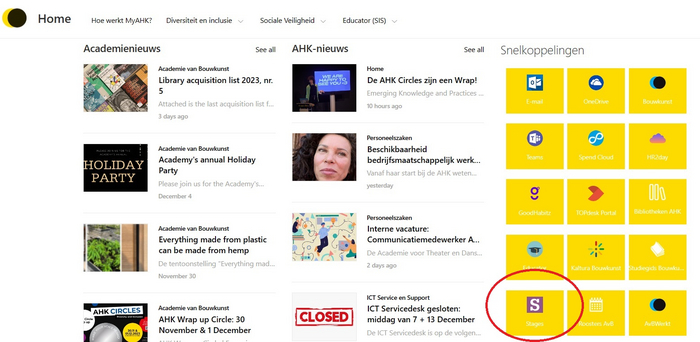
A brief guide: your own homepage
Once in Stages, you see your own personal homepage. The left menu shows your My messages (personal messages posted in your courses) and My courses (all courses you are assigned to). The middle menu shows Feed (messages from Academy staff) and the right menu shows a Calender with upcoming lessons and Deadlines with outstanding tasks.
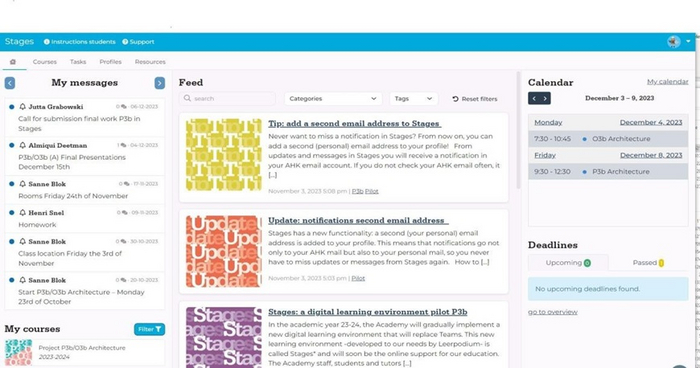
A brief guide: your profile
You can access your own profile via the icon at the top right button in the blue bar. In the settings of your profile, you can adjust your theme (light/dark), enable the dyslexic font and change your avatar picture. In the description of your profile, you can give a short bio, that's up to you! If you scroll down to ‘Custom e-mail address’ you can add an extra (personal) email address for your notifications!
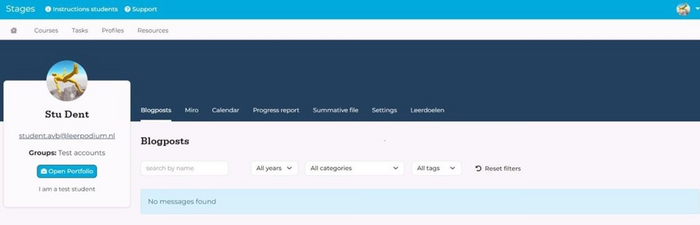
A brief guide: courses
The courses are the actual learning environment of our education.
'My courses' (in the left menu) gives you access to the courses you have been assigned to, and 'All Courses' (upper menu) gives an overview of all courses in our curriculum. When you are in the course envirement, you can see Messages (all messages sent within this course environment and addressed to you), the Description (the course descriptions from the study guide), Participants (all members of this course: students, tutors and academy staff) and Groups.
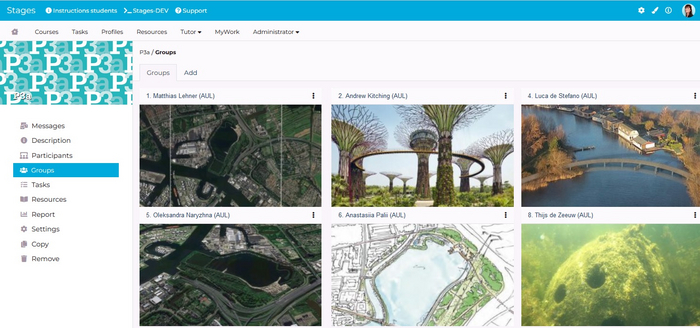
A brief guide: Groups
When you click on Groups, you will see an overview of all groups in this course (see image above). Every button is the name of the group (=name of the tutors) plus an image. By clicking on the name of the group you can access the group environment, it is yet not possible to click on the image. You have access to all groups within your course, but you can only send messages or upload resources in your own group. Once in the course environment, you need to use the small, grey horizontal upper menu (see image below).
This menu gives acces to 'Description' (the assignment description of this group, written by the tutor), 'Members' (the students of this group) and Messages (messages from members of this group) We request that all group communication will be done through Stages.